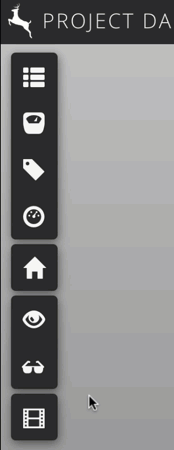In the last post I neglected to remind people of Kiosk Mode, a great way to see some of Dasher’s features. Simply click on the filmstrip button at the bottom of Dasher’s vertical toolbar and move the cursor off to the side (this just stops the button from staying highlighted when the cursor gets hidden). Then just sit back and see how Dasher works.
Here are some posts talking about how this works. Kiosk Mode knows about various Dasher extensions and can automate their usage. There’s a fair amount of complexity in the mechanism, but it works well enough.
Over the weekend I started work on a new capability that leverages some of the work done in Kiosk Mode, this time to expose a set of URL parameters to automate operations when Dasher starts. You might think of it as a Dasher API, but it’s not really a full API, rather a way to automate some initial steps when Dasher loads.
For instance, it might be used to integrate Dasher into a larger system that already knows something…