In this blog, ATG Technical Specialist Quentin Worm demonstrates the different formulas you can use in Revit family parameters.
Array Instance Parameter
I’m going to use a ceiling fan I created and use the blades for the array. Whenever you create an Array, you have the option to turn the array into an instance parameter. First you will need to create a parameter to choose from the label drop down. I use number of blades to make it easy to understand. When you click on the array circle, a contextual menu appears on the ribbon. On the label drop down list pick the parameter you created once you select the parameter it will automatically turn on the Instance Parameter. Now you can go into the Family Types and add a formula to it. You can create another parameter called Angle (Integer, 360) and in the Formula of the Number of Blades, control the Number of Blades with ( Angle / 90) to make 4 blades.
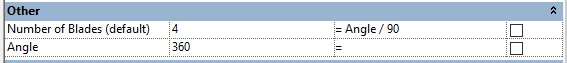
Formulas with Yes/No Parameters
You can use a simple one like (Height < 4’). With…

