![]()
Over the years I’ve experienced that Autodesk’s Desktop Connector can at times be a little finicky after updating. With the release of the new version 13.x things seem to be no different.
The most common issue I’ve experienced when updating desktop connector is for the BIM360 icon to disappear from Windows Explorer.
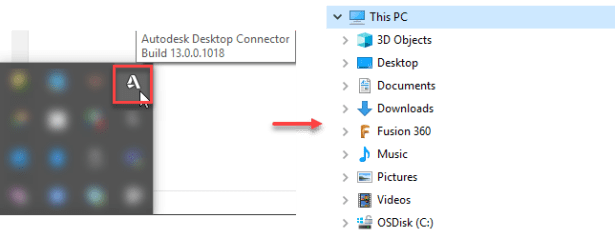
So if this happens, how do we get the icon back? Here are a few things you can try from least destructive to most destructive.
Refresh Your Drives
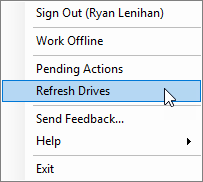
First, try to refresh your drives. This only refreshes your Autodesk related “drives” and will not affect anything on your local machine or your network.
Right click on the Desktop Connector icon and select Refresh Drives from the menu.
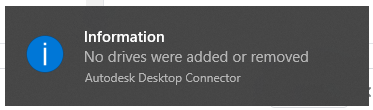
It works some of the time, but not that often. Not a problem though as there are more things to try.
Log out and in again

As simple as it sounds, this is always the first thing you should try. It’s quick and easy and will sometimes get the job…
Read more

