When setting up sheets in Revit, it is possible to enable the Guide Grid to assist in placing views. This tool can be activated by first creating the guide grid by going View > Sheet Composition > Guide Grid. Once created, the guide grid needs to be enabled for each sheet via the Properties pallet. By using snaps, viewports can then be moved so that they align from sheet to sheet. This process ensures that all sheets have a consistent graphic layout to them for better legibility. However, this process is time-consuming and may need to be repeated multiple times throughout a project, for example, if the extents of the view change.
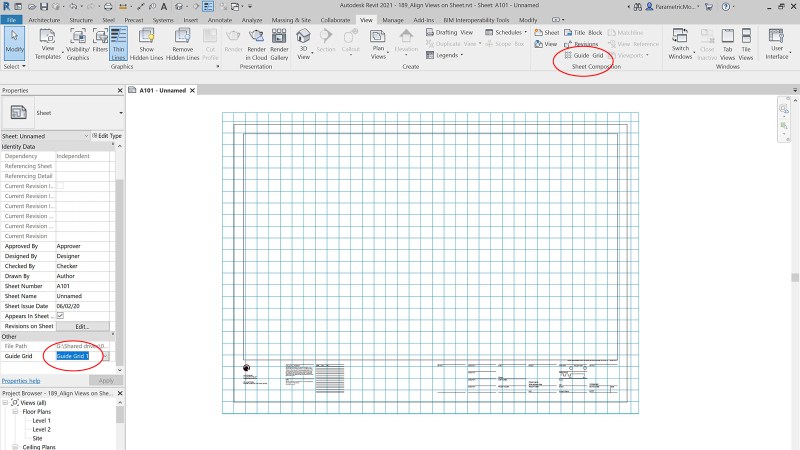
To solve this problem, we’ve developed the ‘Align Views on Sheet‘ Dynamo graph. The graph, which can be run within Dynamo Player, assumes that views have already been placed on the sheet and requires only two user inputs – the template sheet, and the sheets to be modified. Once the template sheet is selected from the pulldown list,…

