It is common to have depressed areas of a concrete floor slab of a building and you want to be able to represent this accurately in a Revit model. This may be in the middle area of a large floor slab as a containment area or the edge of a floor slab under an overhead door. Either way, a portion of the floor is lower than the surrounding floor.
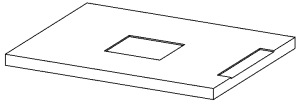
Note this article is for a completely depressed area and not one where the edges are the same level and then sloping, as if to a drain. In those situations, the Shape Editing tools can be used on the floor.
The key to this process is to create separate Floors.
The Process
- Using the Floor: Architectural command on the Building panel of the Architecture tab, sketch the outline of the floor.
- For recessed slab areas fully inside the floor slab, draw closed outlines for those interior areas. This will make a void space in the floor.

- For recessed slab areas fully inside the floor slab, draw closed outlines for those interior areas. This will make a void space in the floor.
- Repeat the Floor: Architectural command to create a new floor in the interior void space. Create…

