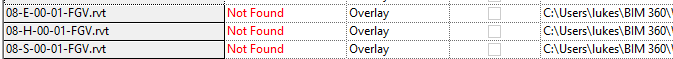When a recent update to Autodesk Desktop Connector forced a migration to Autodesk Docs, file paths were generally change like this:
FROM – C:UsersUSERNAMEBIM 360YOURFOLDERS
TO – C:UsersUSERNAMEACCDocsYOURFOLDERS
If you were doing some interesting tricks with BIM 360 Docs, and sharing and federating Revit models as non-initiated files on BIM 360, you may find that links were broken and “Not Found” in Manage Links after that latest Desktop Connector installation.
But don’t worry! You can just set a symbolic link to point from the old BIM 360 Docs location, to the new location. The Command Prompt script looks like this:
if exist "C:Users%USERNAME%BIM 360" rename "C:Users%USERNAME%BIM 360" BIM360.old mklink /d "C:Users%USERNAME%BIM 360" C:Users%USERNAME%ACCDocs
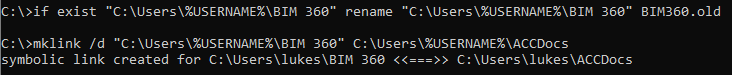
The moment after this script was run, I was able to hit Reload from Manage Links in Revit and the new location was detected and links were loaded successfully. Note that they still…