Schedules are really powerful tools in Revit. They can help you check and validate model data, or quantify materials and elements in a project. They can also do really simple things like create a Drawing List.
Sometimes though, we need to take the information out of your Revit schedule and export it to something more universally used. Microsoft Excel is the industry leading spreadsheet software program, a powerful data visualization and analysis tool. (Note: There is a similar process for Google Sheets!!)
In this quick tip I’ll show you how to easily export your Revit Schedules to excel.
Export Revit schedules to Excel
- First thing you want to do is open the schedule you want to export.
- Hit File>Export>Reports>Schedule:
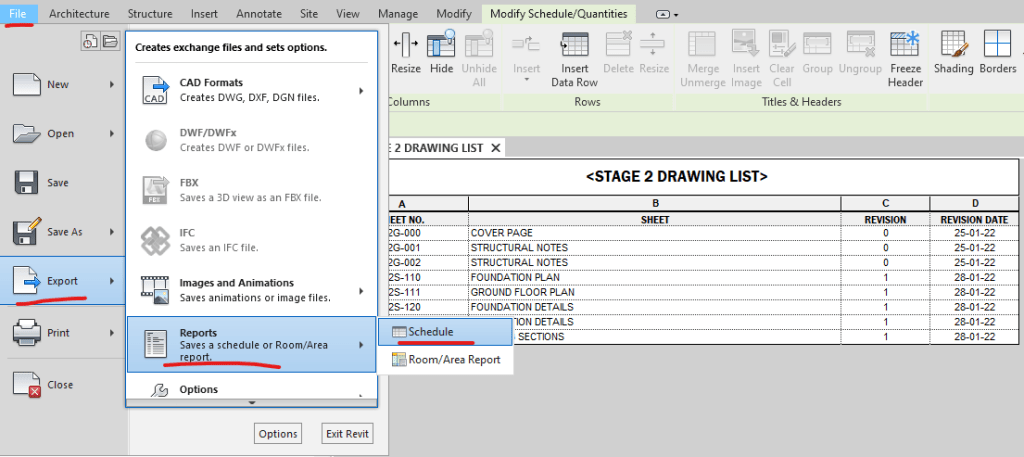
- Save your Schedule as an .txt file (Delimited text file type), and check the options as required:
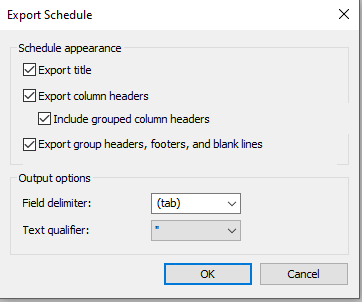
Open Excel
- In Excel, go to open a file and navigate to your Schedule .txt file. On the file type selection, make sure All Files or Text Files are selected:
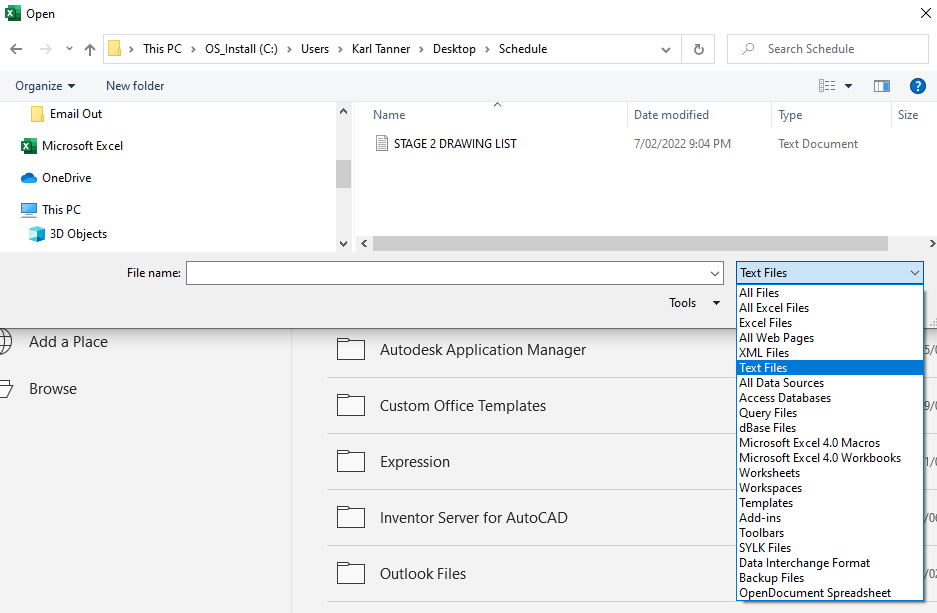
- This…

