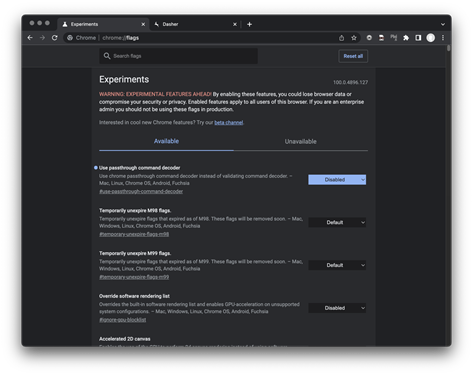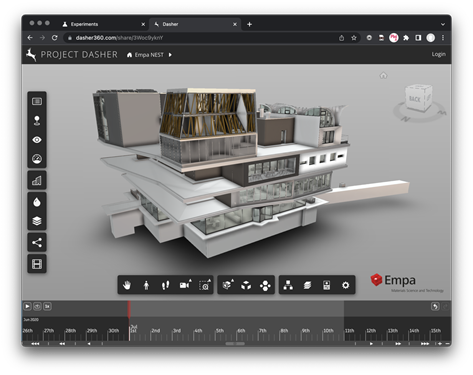The amazing Mike Lee – who has been doing a great job of driving the timeline project for Dasher – has used his sleuthing skills to figure out a way around the bug affecting Intel-based Macs running Chrome v100 on Monterey. He was about to submit a bug when he discovered this ticket filed against Chromium, and a workaround buried within in. (Mike has since gone ahead and submitted his own report tracking this.)
You need to go to chrome://flags and disable “Use passthrough command decoder”.
After restarting Chrome and launching Dasher, you should now see the timeline is back.
Not all Chromium-based browsers will have this flag exposed – Brave doesn’t appear to, for instance – but this gives me hope that we’ll be able to find a more sticky solution to this problem, in time. Great sleuthing, Mike!
I’m about to hop on a train to Geneva, this time to take a flight back to Paris and onwards to Atlanta for our annual (although virtual-only for the last two years) internal…