During my years of training Revit, many clients ask if there is a tool to place a Revit family at a world coordinate, perhaps issued by a contractor or a surveyor. In AutoCAD, due to everything being modelled from the World Coordinate System or WCS, this is an easy task. You simply type in the easting and northing. However, Revit’s coordinate system for placing families uses the internal origin which will not be the real-world coordinate. We also must consider the possible rotation of the site in relation to the project north.
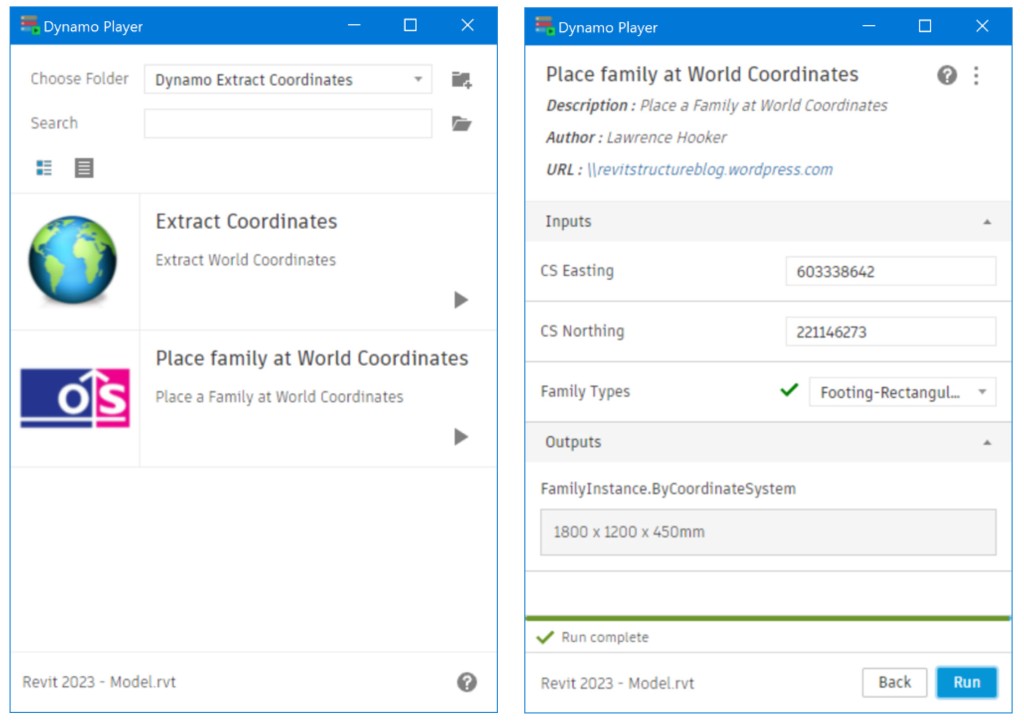
A simple solution is to use Dynamo to transform the coordinate system and place a selected family at the coordinates. I have wanted to create a tutorial for some time now and I have finally got around to it! The most efficient method for placing the families is to use Dynamo Player, however, if a number of families are required from a list, then we can read a text file, comma separated file or Microsoft Excel.
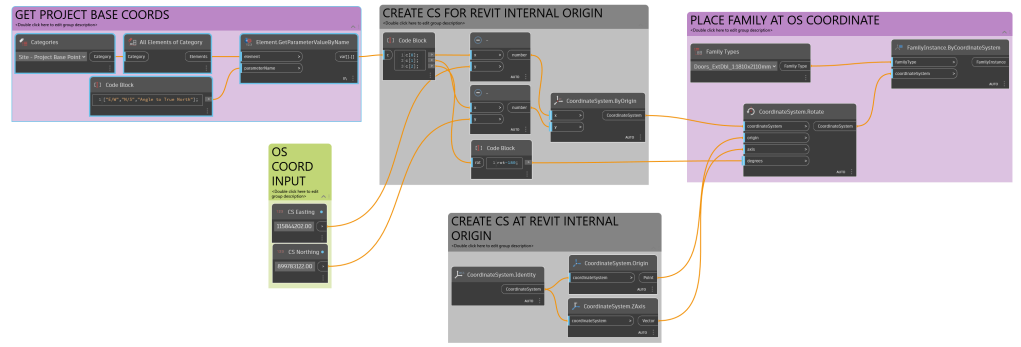
Above I have included an…

