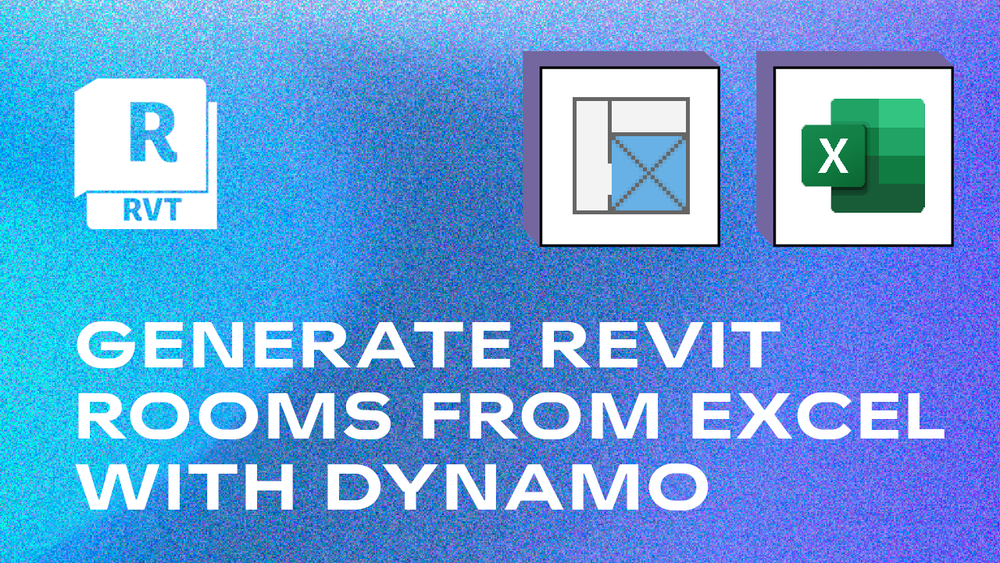
This is the first post in a series of 3 about linking Revit to Excel with Dynamo. Click here to download the entire series in PDF format, along with 2 dynamo scripts.
In this guide, you will learn how to generate a list of rooms from an Excel spreadsheet into Revit. The Revit rooms still have to be manually placed, but the information such as Name, number department and area required have been pre-filled.
This is the Excel spreadsheet created by the project manager.
…

