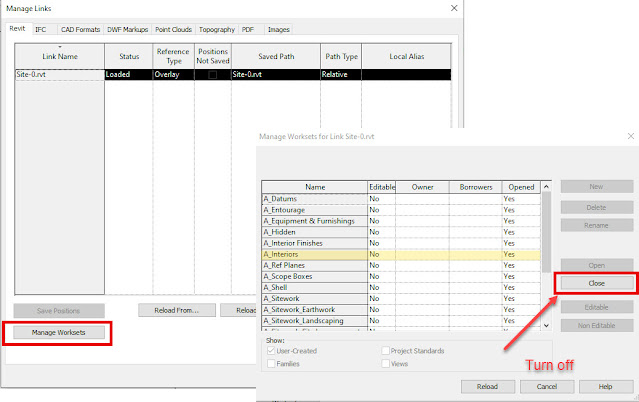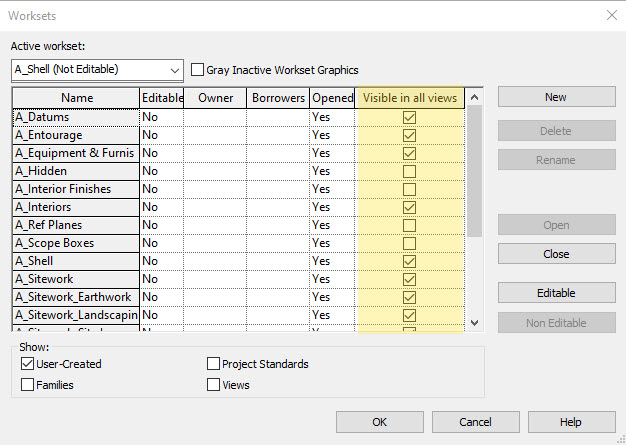There are a two of ways to manage the Worksets of linked models. The first is the official Autodesk method the second is kind of a hack that worked before the official method came about.
First method
From the link manger there is a button called Manage Worksets that highlights when you select one of the Revit links. From this button the Manage Workset menu of the linked file comes up and you can see all of the Worksets of the linked model. from there you can turn off or rather Close the worksets of the linked model.
Second method
Duplicate the worksets from the linked model into your model. With the same named worksets as the linked model you can control the worksets as if they were in your model. In the workset manage dialog you can click if the workset is Visible in all views.
Differences of the two methods
In the first method when you Close the workset of the linked model it is off in all views while the second method you can decide which views the workset is off in. For me being…