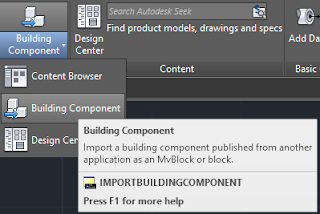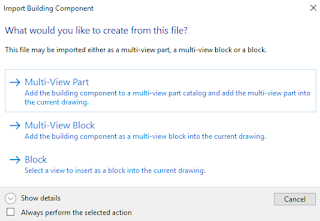Been seeing a lot of questions about content for AutoCAD MEP, so I thought I’d through a little gem out there. The Building Component tool lets you import an ADSK file, which can be generated by Inventor using the BIM Exchange tool, and convert it to a multi-view part for AutoCAD MEP, a multi-view block for AutoCAD Architecture, or just a block for AutoCAD.
I’m stealing a little bit from one of my online training courses provided by 4D Technologies (www.cadlearning.com), so if you want to see the video, you’ll have to subscribe to the lesson set.
When you receive an ADSK file to work with, the first step is to make sure you are already in a drawing file. It does not matter what file is open, since the Building Component tool will add it to your catalogs, and insert it in the current drawing for you.
On the ribbon, Inserttab, Content panel, select Building Component. Select the ADSK file you want to import, and the Import Building Component dialog appears.
You are given three options:
Read more