I was just getting frustrated with a plan that I was trying to adjust. I kept on moving a couple of wall over and over again. After about a five times I realized that somewhere in the project there was a dimension or constraint established between the walls that was defining the relationship between them.
Constraints are sometimes hidden in models. If you dimension something you can lock the dimension between the two objects and sometimes Revit locks the dimension for you. If you delete the dimension you get an error message asking you to unconstrain the objects. If you don’t unconstrain the objects the constraints become hidden constraints.
I don’t remember which version of Revit it was introduced but at the bottom of all views there is a button to Reveal Constraints. By clicking this button you can see all of the constraints hidden or otherwise with a dark red dimension string.
With the dimension string now revealed you can now..


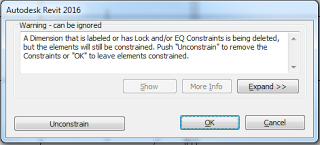
Leave a Comment
You must be logged in to post a comment.