In this previous tutorial, we discovered how to export Revit levels to Grasshopper for the generation of a diagrid structure, before pushing the results back in into Revit using Rhynamo and Dynamo. This tutorial will look at an alternative methodology whereby Rhynamo is eliminated and replaced with Flux.
Step 1: Setup Flux
- Set up and sign into your Flux account.
- Create a new blank project. In this example I have called it ‘RTC Exercise 03’
- Select ‘open project’.
- Create ‘keys’. These are geometry/data that will be transferred to/from Flux. Simply hit the plus button in the data table on the left.
- Add the name and description as required. We need to create 6 keys in total:
- Levels;
- RLs;
- Floor mesh;
- Floors Universal mesh;
- Analytical model;
- Ring beams;
The purpose of all of these keys will be elaborated on later.
Step 2: Export Revit data/ geometry
- Setup a Revit view which just the Revit geometry to transfer.
Revit view of floor plates
- Generate an…


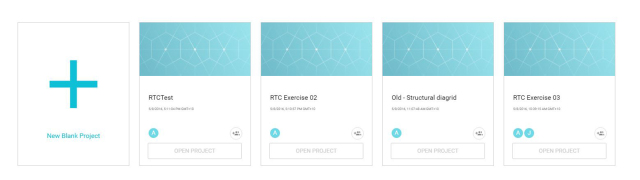
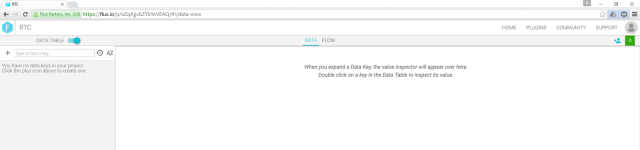
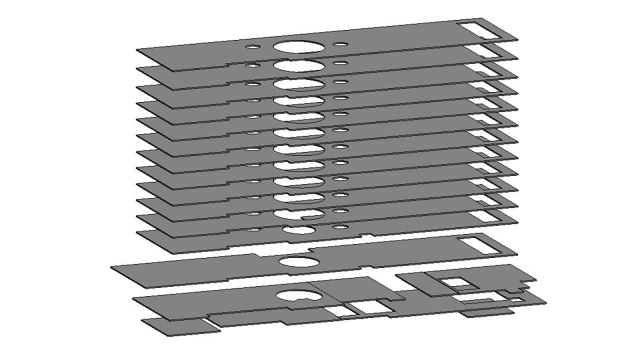
Leave a Comment
You must be logged in to post a comment.