It’s not hard to think of reasons why one may want to get Revit Data into excel:
Review model data, manage sheet lists, export data and quantities for sharing with collaborators outside the Revit environment, and many others.
There are several options for achieving this:
– Dynamo
– Revit’s builtin .txt/.csv export, and load that into excel
– Custom addins such as Ideate’s Bim Link, or one the many options available, both free and paid on the Autodesk App Store
– Use this quick and dirty Python script, just because pyRevit.
It’s a convenient, single click button that will open all selected schedules in excel.
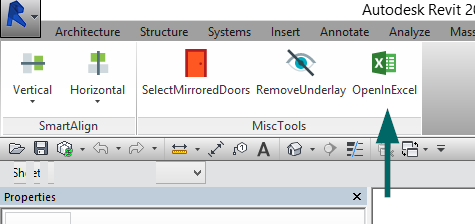
[vimeo 175722720 w=1440 h=810]
""" Copyright (c) 2016 | Gui Talarico Base script taken from pyRevit Respository. pyRevit Notice ################################################################# Copyright (c) 2014-2016 Ehsan Iran-Nejad Python scripts for Autodesk Revit This file is part of pyRevit repository at...


Leave a Comment
You must be logged in to post a comment.