I stumbled across on this yesterday in Revit 2017 when I was navigating in the 3D view. There is this new icon that I haven’t seen it before. Once I clicked on that, it said “Highlight Displacement Sets”. It didn’t take too long for me to figure it out.
Essentially, just like the command said, this will highlight the elements if it was set off by the “Displace Elements” function.
I don’t think Displace Elements are being utilized as often as it should be, I do like it a lot personally though. It also seems like there was no mention in the New Feature list either.
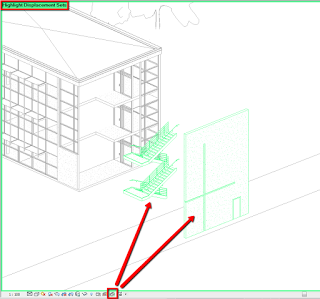 |
| Highlight Displacement Sets set to be ON |
It is actually documented from Revit help site. In addition, you can set up a custom shortkey if you prefer to go that route.
I think this is a nice improvement to have in case you have displaced elements all over the place like the image below.



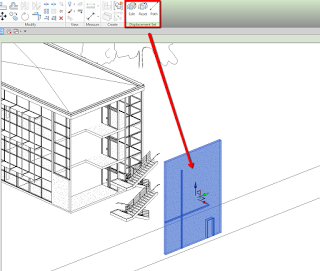
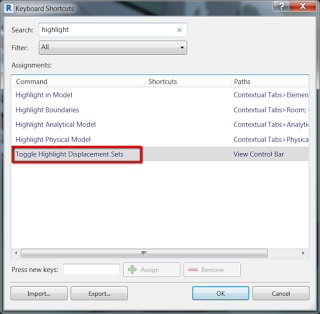
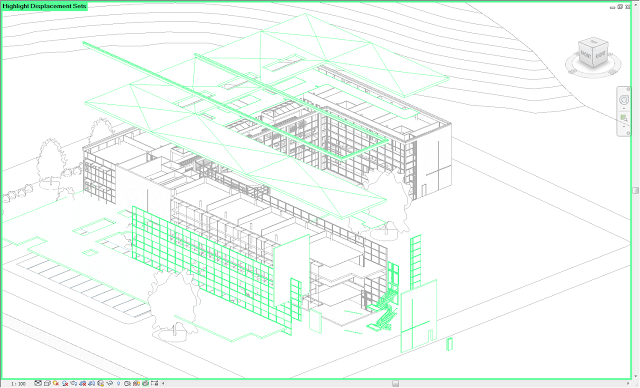
Leave a Comment
You must be logged in to post a comment.