On a project recently we had only preliminary sizes for the beams and columns. The columns were modeled spanning from Ground level right up to level 5. Upon investigation, we found these columns reduced in size at each level, therefore I had to split the columns at each level in my Revit model. There’s a few ways we can do this – there’s a quick way to split individual columns, and a very fast way to split multiple columns (This is a life saver on a large project!). There’s even a Revit add-on! But this should be unnecessary if you follow the steps outlined in this blog post:
How to Split Columns in Revit 2017
One of the great new features of Revit 2017 is we can now use the Split Tool to split columns, the same as we can split walls, beams, lines etc. To do this, just open a 3D or elevation view, then select the Split Tool on the Modify tab. Next just click the desired column at the location you would like it to split. Easy!
How to Split Columns Pre-Revit 2017
In previous…


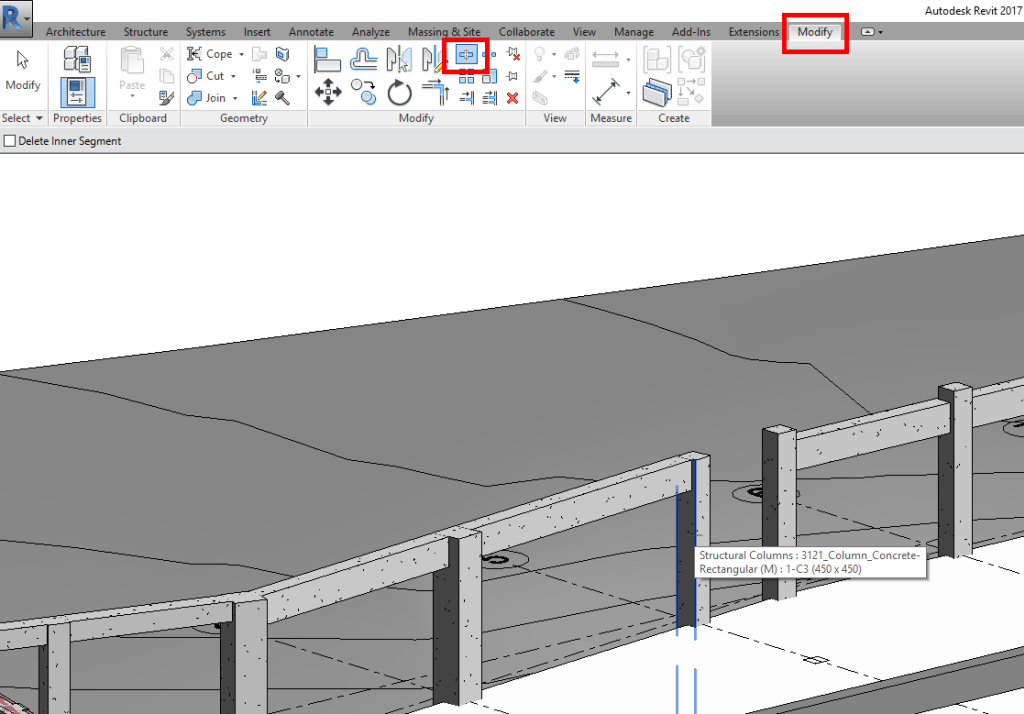
Leave a Comment
You must be logged in to post a comment.