Whilst providing Reinforcement Detailing training I often get asked if it is possible to align the MRA (Multi Rebar Annotation) tags. Currently with Revit 2017 it is not possible to align the tags but I recently stumbled over a free application to achieve this task!
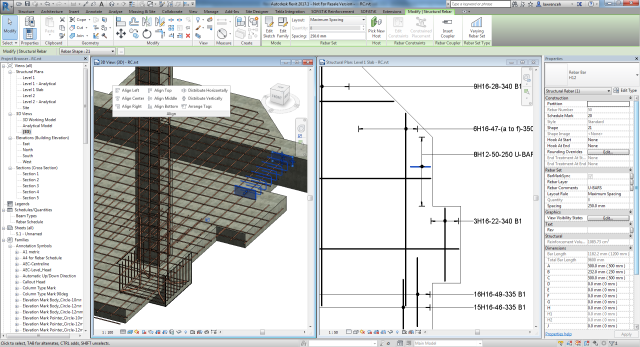
The application can be installed via the Autodesk Exchange Apps website by clicking the ‘X’ icon on the InfoCenter toolbar in the top right corner of Autodesk Revit.

You will now see the Autodesk App Store web page. Search for Align and then install the app from BIM 42 as shown below. (The app currently supports Revit 2016 and 2017)
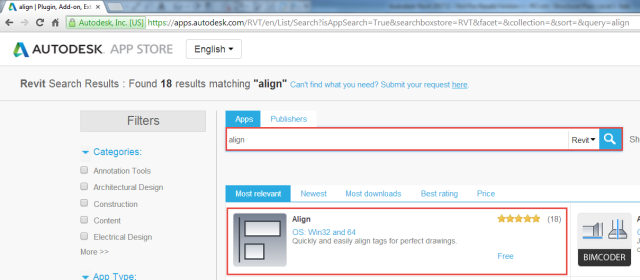
Once the app is installed you can access the tools by selecting the Add-Ins ribbon. The tools are shown on the Align panel as shown below.
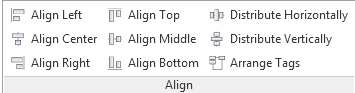
Here is the result of using the Align Left tool with a selection of MRA tags.
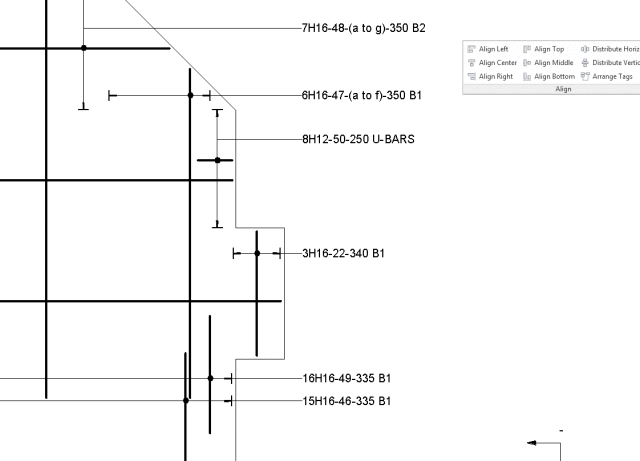
Overall this is a very useful set of tools for any tags that you may want to tidy up. See the GIF video below.
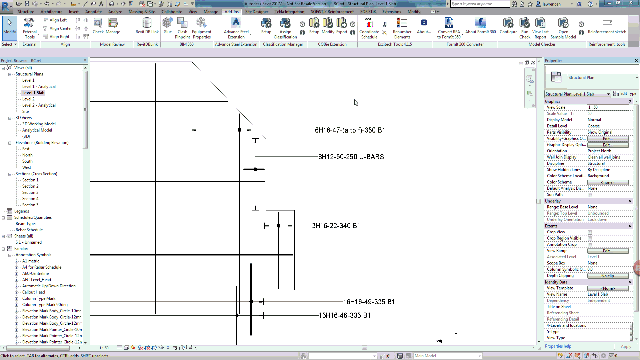


Leave a Comment
You must be logged in to post a comment.