Enabling the Calculation Point function in a Specialty Equipment family allow you to specify what room the equipment is to be associated with. I recently found this to be helpful with working with dRofus wanting to populate equipment that may not site directly within a certain Room.
Here’s a brief overview of how to use this tool.
The Room Calculation Point allows you to make the element, in this case a piece of equipment, “room aware” by enabling the Room Calculation Point tool in the properties of the family and dragging the “leader” into the space you want to associate the equipment with.
We recently used this function to enable us to associate a roller shade with a room.
When the Room Calculation Point has not been enabled the roller shade (highlighted) will not be associated with the room, either in a Revit Schedule or within dRofus as the equipment geometry does not sit within the space.
When the equipment is scheduled it will not recognize the adjacent room.
By editing…


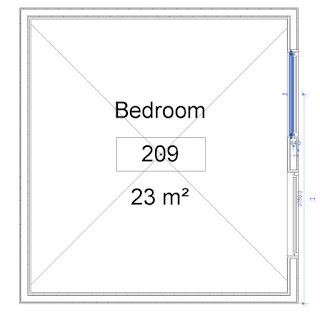
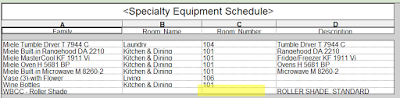
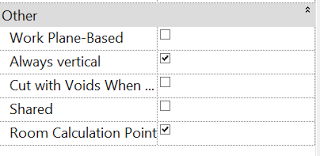
Leave a Comment
You must be logged in to post a comment.