In Revit, each Link is bound to both a Type and an Instance. So you can have one Link ‘Type’ – relating to a single RVT file that is linked into the project. But it can be placed multiple times in the project, thus having multiple instances. In workshared projects, the Type and the Instance can belong to different Worksets.
Did you know you can use Linked Views to display two identical copies of the same linked model in different ways?
To add control, you should create 3 worksets – 1 for the Type, and 1 for each Instance, as shown below:
Then, set up two different Linked Views in that linked model. In this particular case, I want to use a model converted from ArchiCAD to a single Revit file. But I want to be able to separately load and display the Site objects, and the Building objects. So I have an Link Instance for each, and linked views for each. The whole rig can be seen in the image below.
Using the worksets, I can separately Load / Unload each Instance (closing a Workset unloads…
Read more



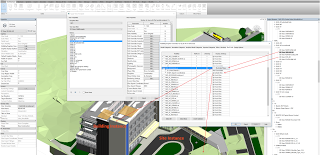
Leave a Comment
You must be logged in to post a comment.