Revit Wants you to have a unique Detail Number for each Viewport placed on a Sheet. This makes total sense, and allows you to trace from a Referencing View, through a View Tag (telling you which Sheet and Detail Number that View is on), and back again… The Viewport knows which Detail Number it is, and which Sheet is referenced from.
Ok, that is What Revit Wants. And in fact, it doesn’t allow you to have duplicate Detail Numbers,
… because that would be madness, right? Well, in some Architectural firms, they may have drafting standards which indicate something like this:
- We will reference Interior Elevations from our General Arrangement Floor Plan
- The View Tags will have letters a, b, c, d and so on for each Room
- These Interior Elevation views will be placed together on Sheets
- We will append the Room number to the Detail Number so that we can figure out which Elevation a is which…
- Meaning that there will be multiple Detail Numbers that could be the same on each Interior Elevation…


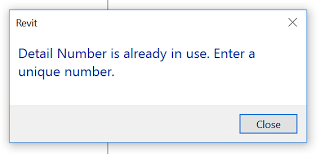
Leave a Comment
You must be logged in to post a comment.