Navigating the complex world of Revit’s coordinates system can be tricky. There are plenty of tutorials available that explain how to set up shared coordinates in your project. (Check out Do-U-Revit and the Autodesk University 2013 tutorials, both by David Baldacchino). However, what is often overlooked is Revit’s ‘internal’ coordination system, also known as the ‘startup location’, which is equivalent to 0,0,0. If you plan on using any of the interoperability plug-ins to transfer geometry from Rhino to Revit, then understanding how this system works is crucial.
When you first start a new Revit project, the Project Base Point is located at its default startup location. This is Revit’s internal coordinate system. Even if you reposition the Survey Point or Project Base Point, or setup shared coordinates, this point does not move. Ideally, you want to model around this point, for example, making it the intersection of grid ‘A1’.
So why is this important? If…


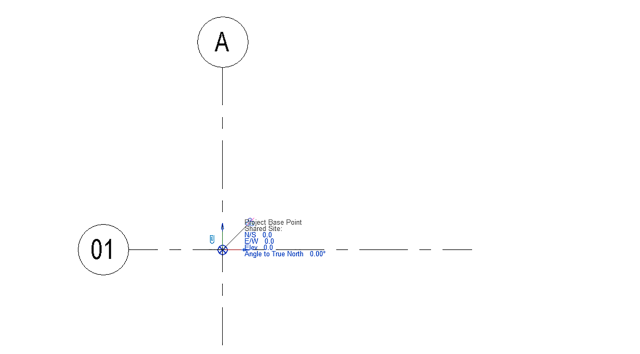
Leave a Comment
You must be logged in to post a comment.