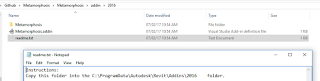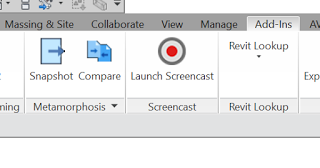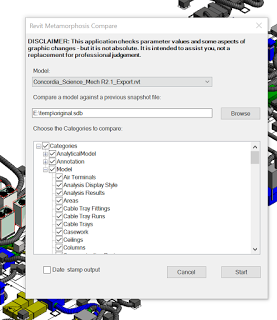This is a very useful addin coded by Matt Mason during a recent Hackathon. Basically, it lets you take a Snapshot of a Revit file at a point in time and save that info to a small database file. It is not saving pure geometry, but a lightweight set of all the useful information about the model, including parameters. Then, when you get a new file, you run the Compare function to compare that snapshot against the current model. Very cool.
Installing Metamorphosis
- Clone or download from the Github page
- Copy the files to your ProgramData Revit addins folder
- Restart Revit
You should get this on your Addins ribbon:
Using Metamorphosis – Taking a Snapshot
- Open a Revit model
- Click the Snapshot button
- Choose a location for the snapshot SDB file
- Click Start
Using Metamorphosis – Comparing with an Updated Model
- Open an updated Revit model
- Click the Compare button
- Browse for the snapshot file you created
- Tick all of the Categories you are interested in
- Click Start
- On the resulting dialog, you can browse through…