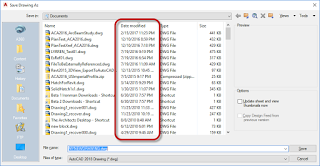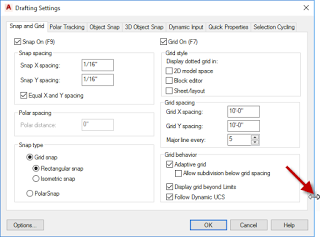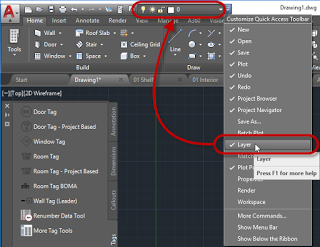File Navigation Dialogs
The dialogs for commands that ask for a file to be selected or a folder for a file to be saved, such as the OPEN, ATTACH and SAVEAS commands, will now retain any column sort order you set from one use to the next. Each “type” of file dialog has a separate sort setting. SAVE and SAVEAS will share the same sort, but ATTACH can be different, and must be set separately. The sorting is remembered across sessions of AutoCAD, also.
Drafting Settings Dialog
This dialog is now resizable.
Quick Access Toolbar and the Layer Control
The Layer Control has been added to the list of tools that can be added to the QAT by using the drop-down list at the right end of the toolbar. It is turned off initially, but is there on the drop-down list, waiting for you to select it, if desired.
System Variable Monitor on the Status Bar
The System Variable Monitor tool will appear in the tray at the right end of the Status Bar when a System Variable that is being monitored is changed …
Read more