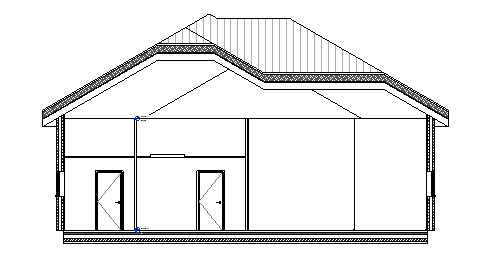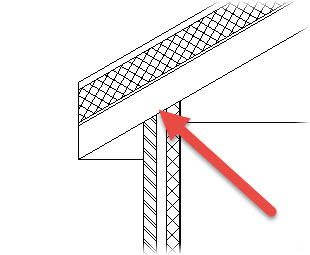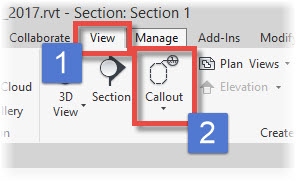In this Autodesk Revit tutorial I am going to show you how to use the Callout tool to generate close-up detailed views of the various parts of your design. If you’d like to watch the video version of this tutorial first, simply click in the box below….
[youtube https://www.youtube.com/watch?v=RSR_b0Nswd8?feature=oembed&w=720&h=405]
So what exactly is a Callout. To explain this, let’s take a relatively simple Revit Project. In the image below you can see that I have already created a section view through my model…..
Let’s zoom in on the junction between the external wall and the roof eaves, on the left hand side of the view….
Typically we would want to produce a detail at this location, in order to tell the Building Contractor exactly how these materials come together. This is a scenario where we would typically create a Callout View. So let’s do that now. Switch to the “View” menu (1) and choose “Callout” (2) from the “Create” panel…..
Creating a Callout is…