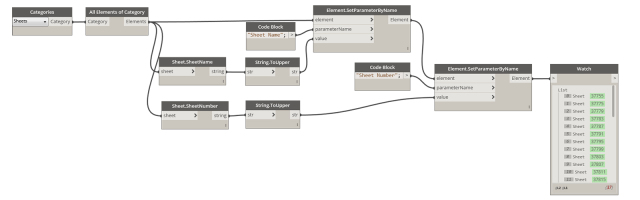Standard architectural documentation convention dictates that all notes should be in uppercase. When working in Revit, if a team member hasn’t followed this convention, it can be a major task to fix, especially if you have hundreds of views and sheets. Rather than updating these manually, it is possible to use a plug-in such as BIMlink to export the values into Excel where they can be modified using the UPPER () function, before being imported back into Revit. This is somewhat tedious and can be further expedited with the use of Dynamo.
As part of the BVN Dynamo package (v1.4.3), there are three custom nodes: ‘View.NameToUppercase’, ‘Sheet.NameToUppercase’, and ‘Schdule.NameToUppercase’.
The ‘View.NameToUppercase’ uses the ‘View.IsViewTemplate’ node from the Clockwork package and will update both the view name and “Title on Sheet” parameter.
The ‘Sheet.NameToUppercase’ will update both the sheet name and sheet number parameters.
The…