If you’re like me, you haven’t used SP.Writer in a while but then if you’re also like me, you will at some point need to use it to generate a project customised shared parameters file. The first thing you do is pull out your trusty SP.Writer only to find that when you create a new parameter you get a run-time error 70.
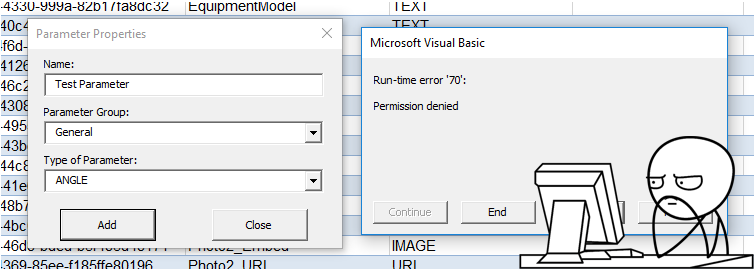
If you hit the debug button, you will be taken to the mod_GUID module and the 4th line will be highlighted as the problem child.
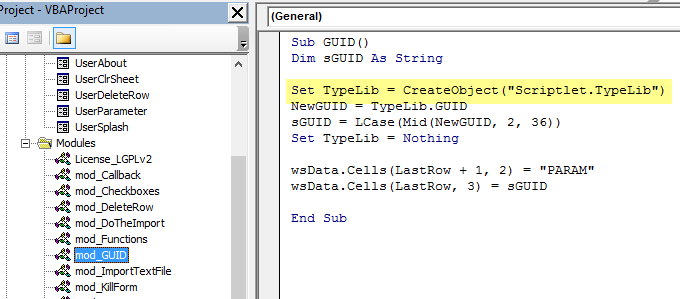
The function used to create the GUID in SP.Writer was patched in the July 2017 security patches for Microsoft Office so if you’re up to date with your security patches, this is working as intended. That doesn’t help us in the slightest with creating shared parameters though, so what’s the solution?
First if you haven’t already done so, you’ll need to enable the developer toolbar in Excel which you can do by following the instructions over at the Microsoft website.
Once enabled, select Visual Basic from the developer tab on the ribbon….

