It is common to have openings in walls that are not of a consistent width all the way through the wall. An example of this is when a door is recessed into a brick wall and the brick opening is wider than the stud/masonry wall opening or the door. The following illustration shows a door opening in a stud and brick wall with the brick opening wider to allow brickmould casing around the door.
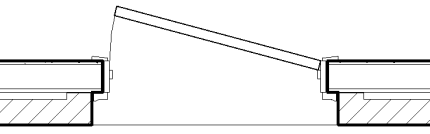 Revit doors and windows, by default, have an opening that goes straight through the wall with a completely rectangular opening. If you just use the default Door.rft or Window.rft with the default opening to create your doors and window families, you will not see the above jogged offset opening.
Revit doors and windows, by default, have an opening that goes straight through the wall with a completely rectangular opening. If you just use the default Door.rft or Window.rft with the default opening to create your doors and window families, you will not see the above jogged offset opening.
The secret to getting the walls to cut as you desire is to NOT use the Opening Cut that is in the family template, but use Voids instead.
The following is the process to get the void opening to cut the wall as you desire. The default Door.rft family template is used as an example in this…

