Sometimes it’s a good thing to rewind back to basics and look at some of the things that really matter when using Revit on a day to day basis. Obviously, the interface and colours that are used and presented can make a huge difference. Below you can see the Revit 2020 Options dialog. Here you will probably notice the recent additions of ‘calculating’ and ‘Rebar Editing’.
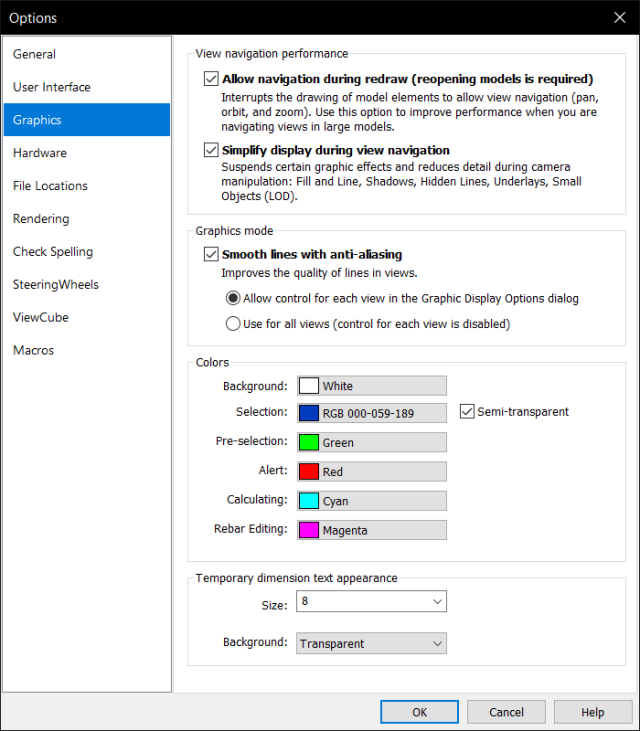
The ‘calculating’ colour is used when working with structural connections, especially when propagate connection is used. Revit will background process the connections and display the elements with, by default, Cyan.
The Rebar Editing colour is used when editing rebar constraints, see my previous post for details on this new feature!
Anyway, back to the basics. When sketching elements such as floors or perhaps editing wall profiles we are used to seeing magenta lines as shown in the image below.
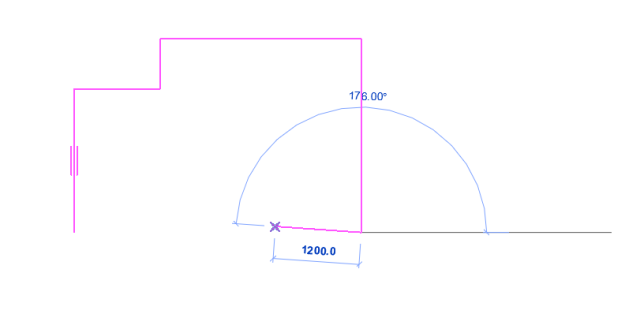
You can change this default by editing the line styles. To do this select the Manage ribbon, click…

