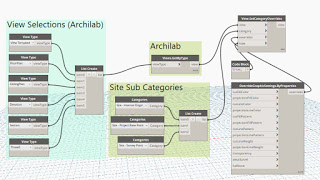In a thread at RFO John Pierson (Parallax Team, and Dynamo guru) got the ball rolling with a video link that described overriding graphics in views. I picked up the ball and created the graph but missed an essential but tiny setting for one node to make it work (Lacing – Cross Product).
The Dynamo Graph looks like this (click to Download).
You can use Dynamo, with this graph, to turn off the Internal Origin, Survey Point, and Project Base Point in floor and ceiling plans, sections, elevations and 3D views. Change the code block from False to True and it will turn them all on instead.
Read more