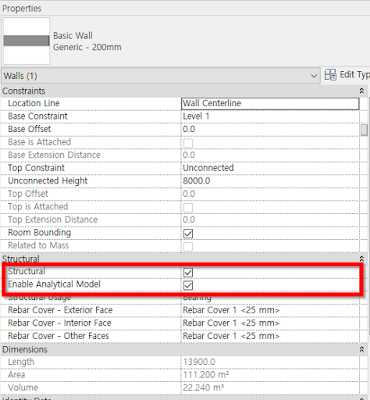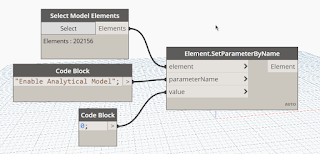I know this is a rusty issue in Revit commumity. And There were several opinions about it.
But most of them are about view browsing speed or file size. So they were not very useful to speed up my Revit projects.
Here is my opinion from my experience that really help you to minimize delay in Revit projects
1. Disable Structure Analysis.
Revit calculates structure analysis internally. If your Project is not for Structure calculation, just remove the function from the project. You need two steps to do it.
1st. Uncheck all of the structure analysis options.
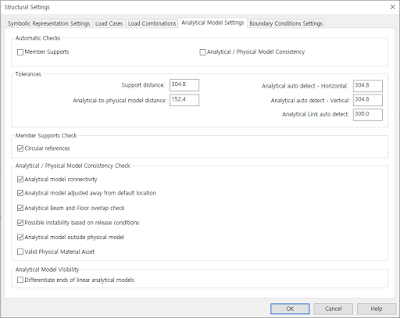 |
| Uncheck all of them |
You can use a simple Dynamo graph for the job at once.
2. Too large Profile (of floor)
A floor with a large profile makes quite a long delay when you edit it. Even if one floor is large, make it as separated small ones. This may make the…