A very effective quick tip for creating staggered laps in rebar sets with Revit 2022. You can first create a standard rebar range using the new two-point placement method.
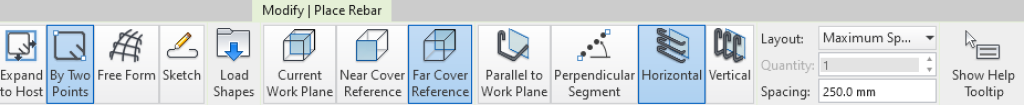
Next, select the rebar set and then use another new tool, Edit Bars. Most use cases show that you can move a bar to clear an obstruction, but you can also use this to create a staggered lap!
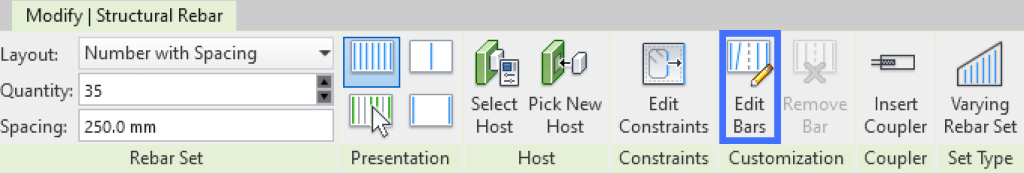
Select every other bar in the range and then use the move tool to set your stagger. If you require multiple values for the stagger, no problem. You can move each individual rebar wherever you like.
Here is the resulting rebar set.
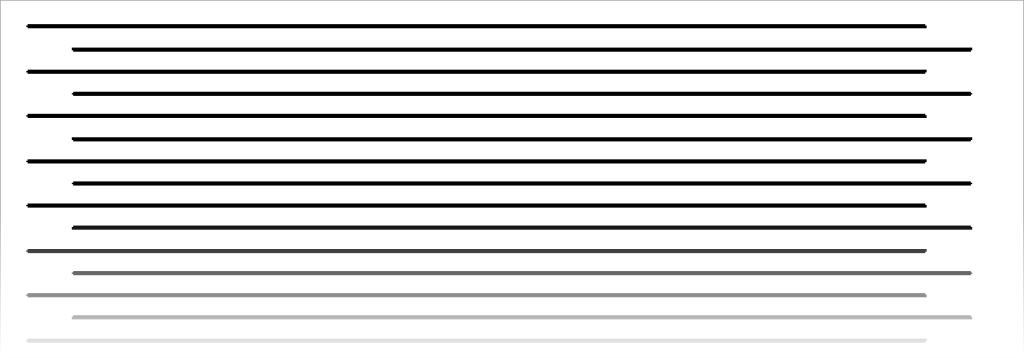
You can then select two rebars from the set and then detail with a multi rebar annotation. If you add a comment or shared parameter, you can then recover this on the tag.
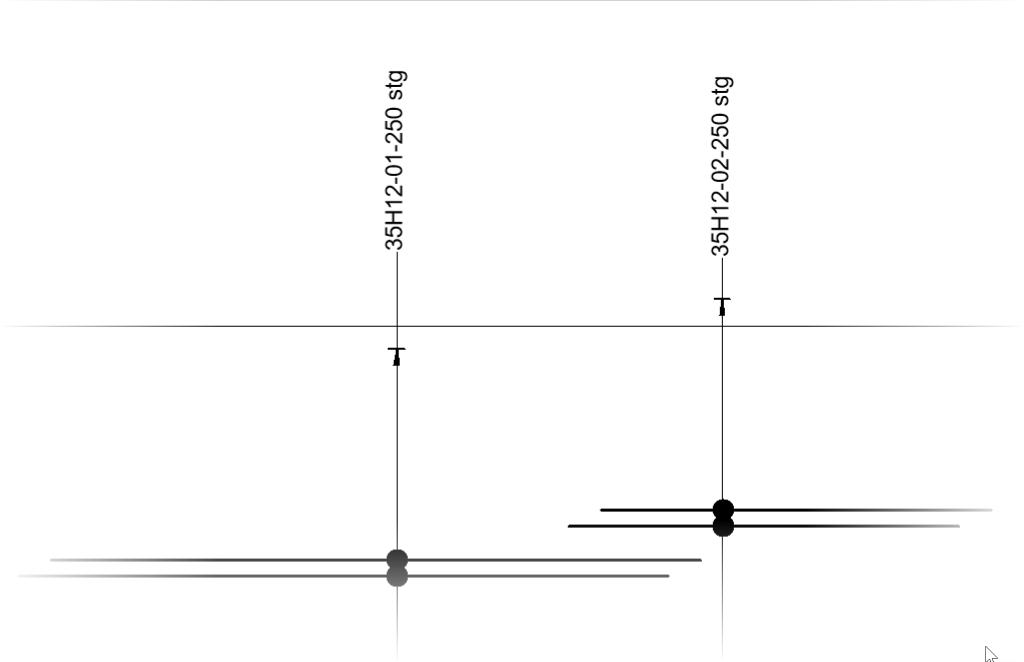
Hope that helps,
LawrenceH

