As many of you will appreciate, the joining of in-situ concrete elements is critical when modelling structures. This ensures that the volume of concrete is correct and makes the construction drawings legible. It is worth understanding how Revit reacts in a default situation when working with in-situ concrete members.
When working with in-situ concrete elements, Revit will automatically join the following elements as shown in the table below. This can be very useful and greatly increases efficiency when modelling.
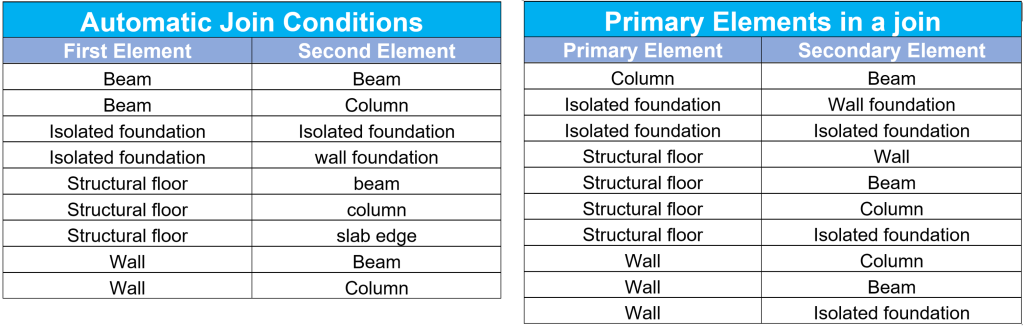
The order in which elements join is also predetermined by the software. You will find that walls and floors are the primary elements, and these will take priority when joined to other structural elements.
The auto joining property is useful in some situations but can cause issues. For example, you may want the columns to take priority and have floors ‘cut’ around the column’s perimeter. Another situation may be that walls should be continuous and not…

