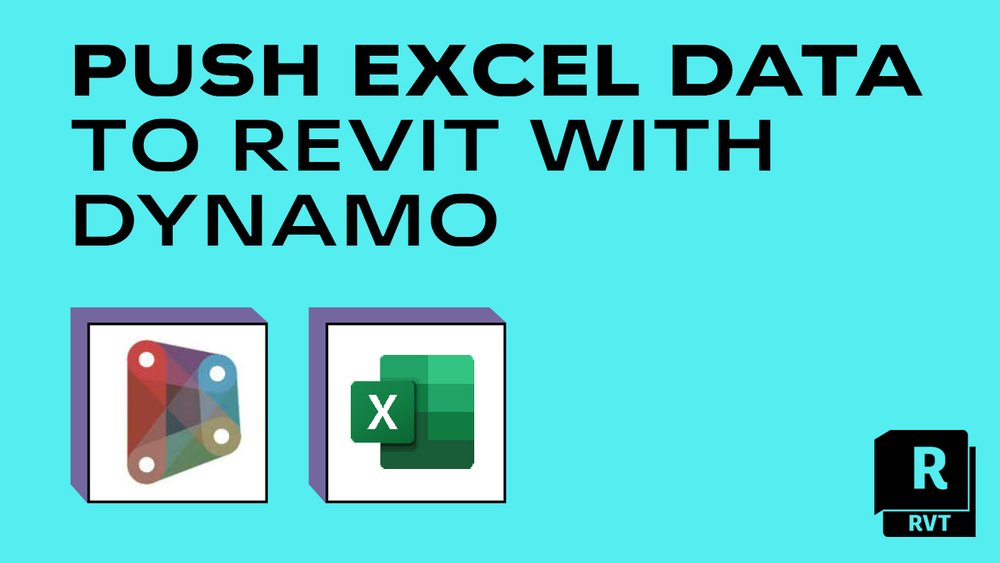
This is the second post in a series of 3 about linking Revit to Excel with Dynamo. Click here to download the entire series in PDF format, along with 2 dynamo scripts.
In this post, you will learn how to create a Dynamo script that pushes information from Excel to Revit.
In this scenario, we imagine that a project manager updates a spreadsheet with room information. The BIM manager needs to push this data to Revit. In addition, we have more requirements:
-
The script should work with any project.
-
The data might not always be in the same order.
That means the Name column might sometimes be in column 1, sometimes in column 2, and so…

